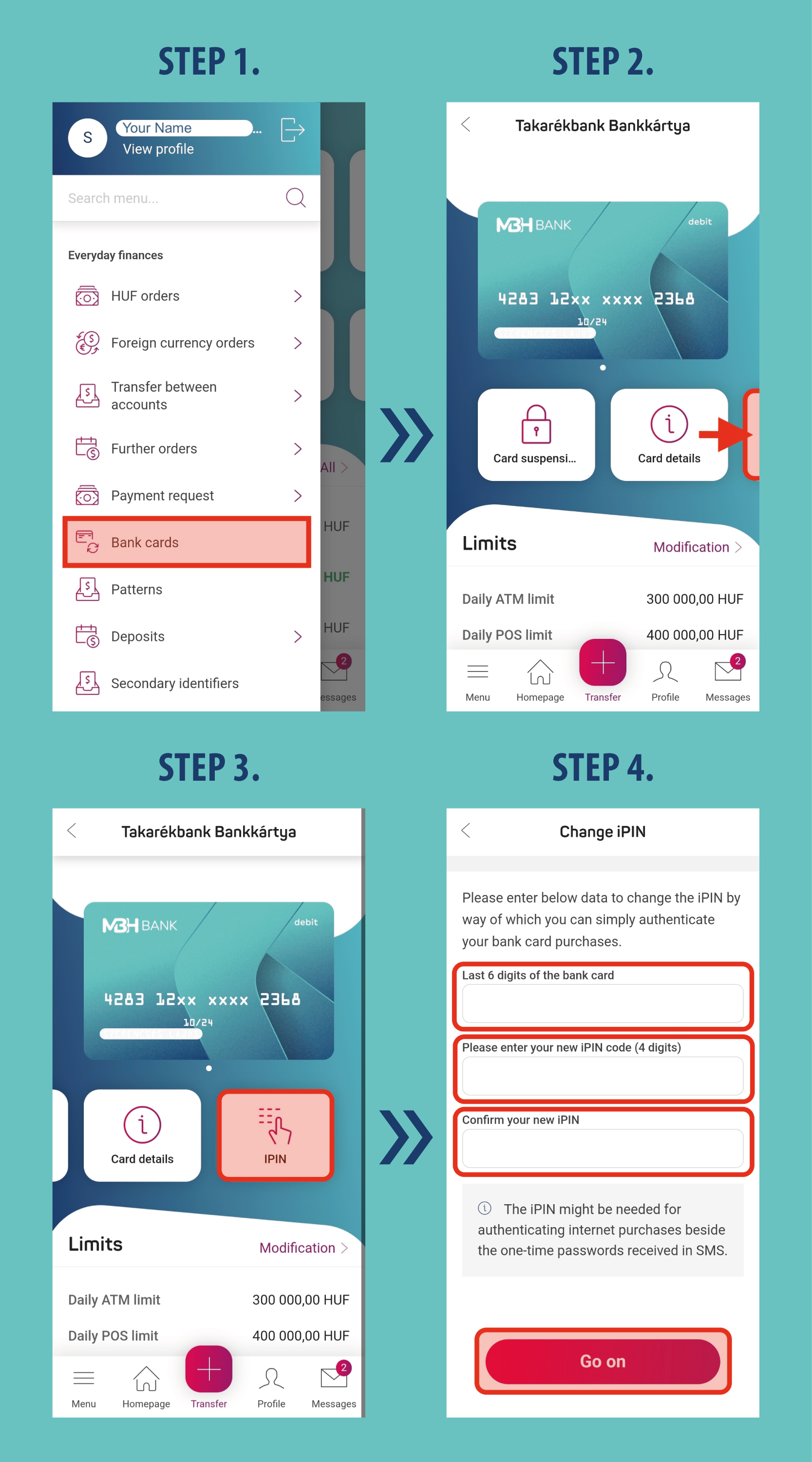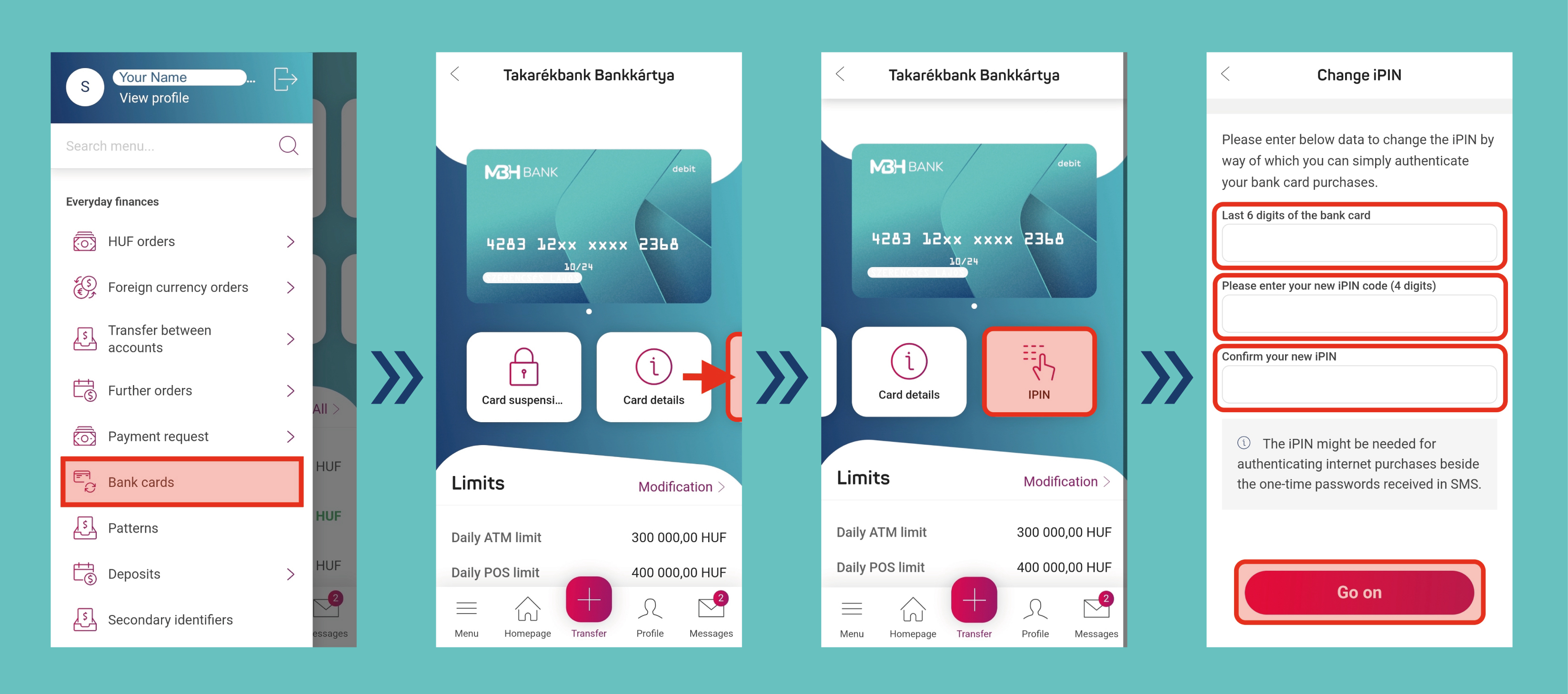Every MBH bank card has two PIN codes.
The regular PIN code and the iPIN code (internetPIN code).
The regular PIN code can Only be Used for:
- Withdrawing cash from ATM machines and for Other operations with ATM machines.
- Pay at the cash register (checkout counter) in the Shops (by touching the POS terminal).
- Logging into the E-Bank, making Bank transfers and Other operations in the E-bank.
This regular PIN code Cannot be used to approve Online Payments in the WEB shop!
To approve Payments for Online purchases, you Need an internet PIN, which is an iPIN.
If you don't have an iPIN code yet, you can Generate one as follows.
Don't worry, it's Really Easy :)
Also attached with informative Pictures.
Click on the images for a Larger View.
Log in to the Bank's application on your Mobile Phone.
Click on the Menu, then on the Bank cards menu item.
Click on the IPIN button on the right under the image of your bank card.
Fill in the fields with the data and click the Go on button.
Note and Save the iPIN code.
You can use this iPIN code to approve the Payment at the YUM store when you Pay for your order Online.